FtiOS is an incredibly popular Android app.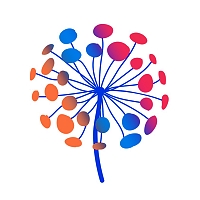
FtiOS for Android is the best way to install unofficial and modded APK files without rooting your phone.
Video Instruction Guide:
Content Summary
How to Install FtiOS on Android:
This method requires the FtiOS APK file to be manually installed on your device:
- Open your Android Settings app
- Tap on Security or Privacy ( depends on your firmware version )
- Tap to enable the Unknown Sources option ( this is the only way to get FtiOS installed on Android )
- Close your Settings app and open the Chrome browser
- Open this FtiOS Download page
- Tap on the Download button above to get the ftios.apk file to your device
- Open your Downloads folder and double-tap on the file
- Follow any on-screen directions to install the app and wait – when the FtiOS app icon is on your home screen, the app is installed
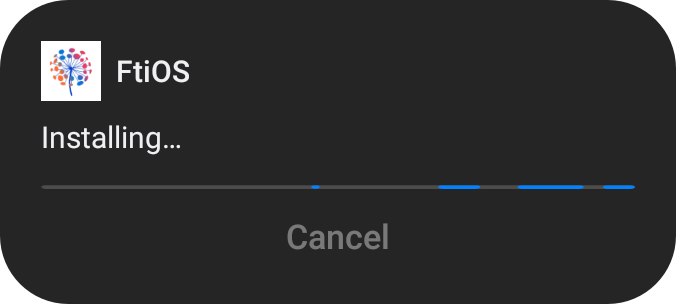
How to Install FtiOS on Windows PC:
- First, download the BlueStacks emulator onto your computer
- Open it, sign in, and leave it to set up – this may take a few minutes
- In the meantime, download the .apk file from the download page onto your computer
- Extract the files and drag the .apk file into your emulator
- Or you can right-click it and click on Open With ( emulator ) or use the Search Bar in the emulator to find FtiOS
- Click the file and wait for it to install – FtiOS will be available on the emulator home screen
How to Use FtiOS on Android:
- Launch FtiOS from your device home screen
- Go to Menu and find and tap on any app or game you want
- Tap Download and follow the on-screen directions
- Now you can use your app
FtiOS Android App Features:
- Free to Download and Use
- Support on Android 9 and above.
- Content is sorted on Categories to help you find your apps easily
- Tons of preinstalled APK files
The developers went a step further and decided to add a few extra features:
- A File Manager – To help you monitor your downloads, find any issues with them, and manage your APK files once downloaded
- A Web Server – To help you upload and download files between your Android device and Computer using a web browser
- A Search Feature – To help you find specific apps or games fast
- Customized Settings – Including stopping Android app crashes, Setting your Download to automatically Install, and much more.
Frequently Asked Questions ( FAQ ) :
- What is FtiOS?
FtiOS was developed for installing modded APK files on Android devices. Released in 2023, it immediately became popular, and now we can all take advantage of what this store has to offer without needing to root your phone.
The APK files we can install using FtiOS are all those that Google doesn’t allow into their Play Store, mostly because they have been modded in some way. While Rooting used to be the method to get this done, FtiOS has soared ahead because it has no restrictions. FtiOS already has thousands of built-in apk mods.
- Is FtiOS APK Safe?
Absolutely. FtiOS is one of the oldest and safest app stores for installing unsigned APK files.
- FtiOS is incredibly safe, having been put through strict testing throughout development. The developers are not going to allow their good reputation to be tarnished by releasing an unsafe app, and regular monitoring ensures it stays safe.
- Updates are released to fix any issues found, improve security, enhance the app, and add new content – it is down to you to install them to keep the app safe.
- Add to all this the fact that you don’t need your Google ID, nor do you need to root your device, and you have a safe, legal app to use. Plus, we tested it and can confirm that there are no viruses, malware, or any other issues that can harm your device or data.
There are no limits on what you can install and if you cant find your apps in the app store, simply download them yourself and sideload them in. With a choice of jailbreaks and plenty of unofficial content, FtiOS is proving very popular – install it on your device today and reap the benefits that millions have already been enjoying.